As we know, GIF can be animated picture. Today, I’d like to share you the most effective way to make GIF animation from YouTube with high picture quality.

Undoubtedly, YouTube is one of the most popular social media channels of today. I believe one of the most important reasons is that it’s really totally free, though you need to register an account. It enables you to upload video clips, and broadcast yourselves as well as see the ones that others have produced. Yes, you can see various types of videos on YouTube, funny one, beautiful one, fantastic one, and explore more from it.
I guess there’re always some videos you want to download and make touching or funny moment in them into picture/animated GIF. Use the GIF as your forum avatar or share it with your friends to make them belly laugh. Then how to make GIF from YouTube video or convert YouTube video to GIF? You can try online video tools like Zamzar, imgflip and many more. But there’re disadvantages, such as limit for video size, poor output quality, pop-up window, unwanted plug-in, etc.
Here I’d like to share you a better and safer way to convert YouTube to GIF. All you need to do is to follow the simple steps below with intuitive image instructions.
Download this tool here: http://www.videoconverterfactory.com/dvd-video-converter/
It's not freeware, but the YouTube download feature is totally free.
Launch and open the download window. Copy and paste video URL, then click “Analyze” and “Download”.
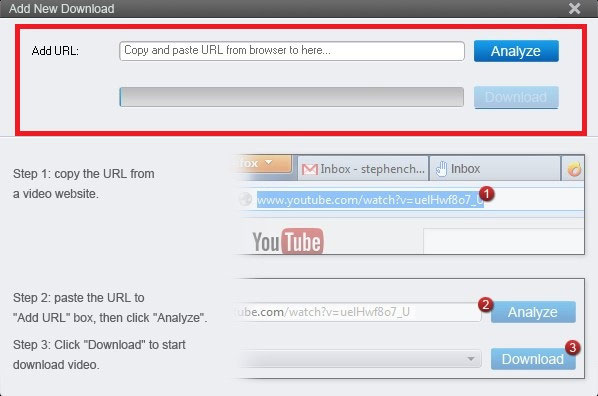
Tip: You’re able to save the YouTube video as any video file formats like MP4, AVI, MOV, WMV, etc.
After you successfully download the video on your computer, we can move to step two.
Open Video to GIF Converter. Press “Load Video” to import downloaded YouTube video to the program. (See the image below)
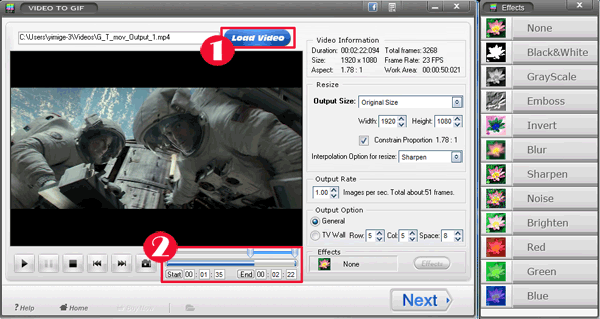
Do you see the slide bar under the preview window? Now set the GIF length by dragging the time-line bar or fine-tune the length by typing the Starting time and Ending time.
Flexibly change the output GIF image resolution. If the original video has a very high resolution, you can decrease its resolution easily.
Add effects to retouch output GIF image. (Optional)
Click “Next” to the final step.
The Video to GIF Converter allows you to preview the output image before conversion. You’re even able to fine-tune the frame rate to make the GIF image look better.
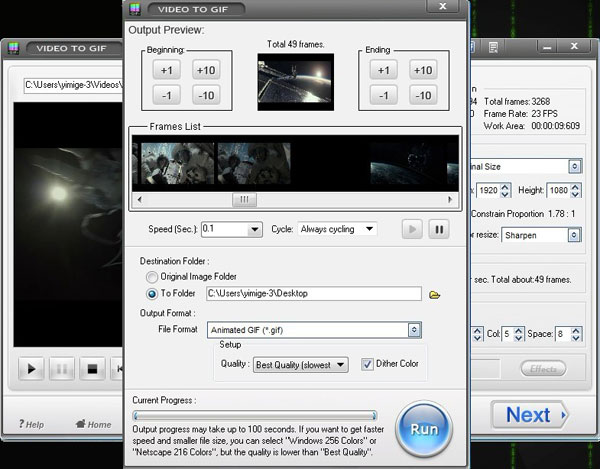
Set the output folder and select “Animated GIF” as output format. And then hit “Run”.
Tip: The program can also helps you convert YouTube video to other common image formats, such as JPG, BMP, PNG, TIFF, PCX and more with excellent quality.
The conversion will be completed within minutes. You’ll like this YouTube GIF Maker due to its remarkable work. Just have a free trial now!
Still have questions on making GIF from YouTube? Please feel free to Contact Us
Video to GIF: It's a simple and user-friendly application that can help you quickly generate GIF animations from your videos.
DVD Converter (Free YouTube Downloader) - this is all-on-one hone media solution , help you rip dvd, convert video, download YouTube for free, etc.
How to convert SWF flash to animated GIF
How to convert video to animated GIF - step by step tutorial to teach you how to convert video to GIF animation easily and quickly
How to convert YouTube to GIF in a few clicks - easily convert YouTube video to GIF with a great video to GIF converter
Convert YouTube video to GIF animation - fast and perfectly
How to convert movie to GIF - helps you to convert movie clips to GIF with fast speed and high quality
Best ways to turn video into GIF without limits 2014
Graphics Interchange Format on Wikipedia