Creating your own animated GIF from a movie can be a lot of fun. But how to convert movies in MOV format directly to animated GIF might be a problem that bothers you a lot. Here we recommend you Video to GIF Converter. With it, there is no need for you to capture still frames and use all frames you got to make GIF animation. Please follow the steps below to learn how to convert MOV to GIF animation quickly using Video to GIF Converter.

Download Video to GIF Converter, then install and launch it.
① Import source MOV file by clicking “Load Video” button.
② Set starting point and ending point for output instead of the entire video.
③ Modify other settings to meet your own needs.
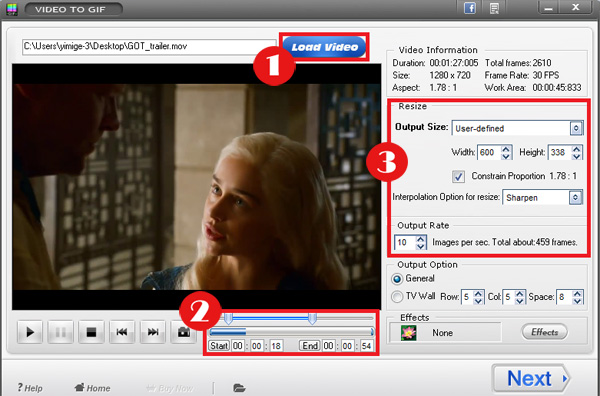
Hit “Next” button, you will come to output interface.
① You can preview all the frames you choose for output and remove the redundant ones in order to better your GIF animation.
② Adjust speed and round-robin mode, specify output folder.
③Click “Run” button to start conversion.
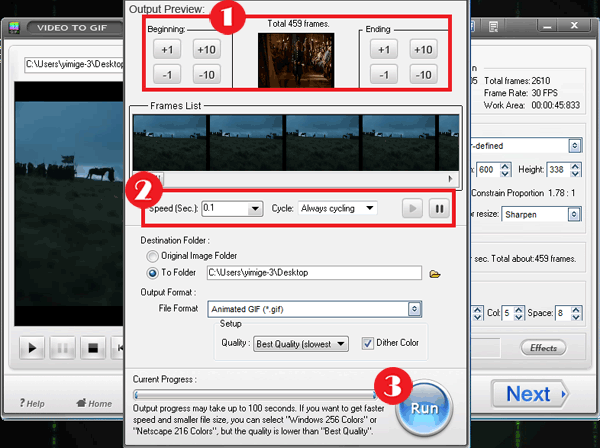

Still have questions on converting MOV to Animated GIF? Please feel free to Contact Us
MOV is the filename extension for the QuickTime multimedia file format, which is a multimedia development, storage, and playback technology from Apple. QuickTime files combine sound, text, animation, and video in a single file. Using a QuickTime player that either comes with a Web browser or can be downloaded from Apple or the browser company, you can view and control brief multimedia sequences.
GIF file is small and simple image file, which can support animation comprised of a number of still images. Due to its much smaller size, animated GIF is widely used on webpage. People can put an animation of a video online without streaming the video itself.
Video to GIF Converter : easy to use video to GIF converter with simple and friendly interface. Video to GIF well converts almost all popular video formats (such as AVI, MPEG, MP4, WMV, MKV, MOV, VOB, RMVB, etc) to not only animated GIF.
Convert video to GIF image format - with a few clicks, high quality and self-control.
Add text to GIF - in an easier way
How to add picture to GIF - with easy-to-use picture watermark software
Make GIF from YouTube - it’s so simple to make GIF from YouTube without size limit and quality loss.
Convert SWF flash to animated GIF - this article will guide to know more about Flash SWF and walk you through the problem
Graphics Interchange Format is a bitmap image format that was introduced by CompuServe in 1987[1] and has since come into widespread usage on the World Wide Web due to its wide support and portability.