Get Image Frames from Video and Create Animated GIF with Clicks
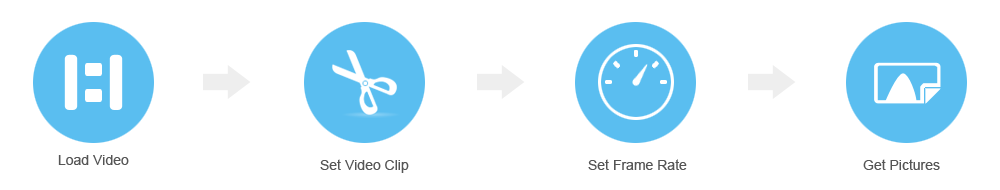
Main import/output formats support
Video to Picture Converter is capable of converting almost all video files including AVI, MP4, MKV, WebM, MPEG, WMV, DVD (VOB), DVR-MS RM and more rare video formats to a wide range of image formats, like JPG, BMP, GIF, TGA, TIF, PCX, PNG and ICO. And new file formats are keeping added.
Picture + animated GIF conversion support
Except the basic video-picture conversion, it also can make animated GIF from a video with ease.
ZERO quality loss
Don’t worry about the output quality. Even if you’re a beginner, the program can help you create a professional GIF animation.
Video player
Of course, you can use it as a simple tool to play videos in all popular video formats.
Recommend related software
WonderFox DVD Converter:
DVD backup, video and DVD converter, video downloader, video editor/player
Convert Video to Picture, Make Your Own GIF Animation Easily
Convert Video to Seriate Pictures
Extract all frames of a video file into separate image files fast. Images can be saved in all popular formats, such as JPG, GIF, BMP, PNG, etc.
Convert Video to Animated GIF
Convert video file in AVI, MPEG, MKV, MP4, WMV, MOV, and RM formats to animated GIF file without quality loss in rate-distortion performance.
Add Special Effect to Output Images
10 + effects are provided to retouch your output images, including Sharpen, Noise, Brighten, Invert, etc.
Support All Pop Image Formats
Convert video to various image formats, including still GIF, animated GIF, JPEG, JPG, BMP, PNG, TGA, TIFF, ICO, and PCX.
Help You to Enhance Output Images
Frame Rate
Adjust output rate. User can change the value of output rate (how many pictures per second) to control speed rate. This feature is definitely not supported by most similar programs
Accurate Time Length Control
Input starting time and ending time manually to accurate each frame (1 second = 24 frames). Or you could just drag the time-line bar
Resize
You can easily resize output image at your will. Or you can keep it same as original.
Build-in Video Player
And if you just want to enjoy videos, it does a great job at that, as well. A built-in video player is provided with commonly used functions. What’s more, it well supports all key video formats.
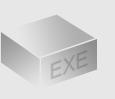
The Installer
Size: 11 mb
Latest version: 5.0
Designed for Windows
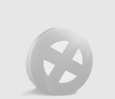
The Limits of Free Trial
The output images will be put watermark in the unregistered edition.
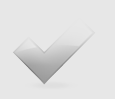
License Benefits
Free Lifetime Updates
Free Technical Support
30-Day Money Back Guarantee
Tips & Tutorials